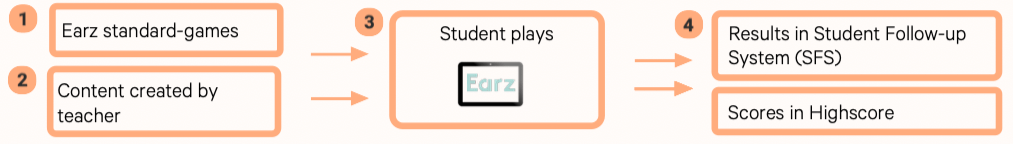
(1) Earz contains by default dozens of games that can be played by the student.
(2) The teacher can add their own content on the teachers page by modifying existing games or creating new ones.
• The app generates questions in ‘random’ order based on the material chosen by the teacher.
• A game consists of one or multiple modules and contains material, levels etc to be chosen freely.
• Creating a game is not hard and if necessary standard Earz-games can be copied and edited. Click here for the complete explanation or here for ‘step by step your first game’.
(3) The student can choose to play the standard Earz-games and games created by the teacher.
(4) The teacher can oversee the scores/results of the student in the Student Follow-up System. The achieved score will also appear in a high score (depending on the settings).
Learning to work with Earz quickly as a teacher? Click here for the mini-course ‘Learn to use Earz in 7 steps/days’.