Intervals
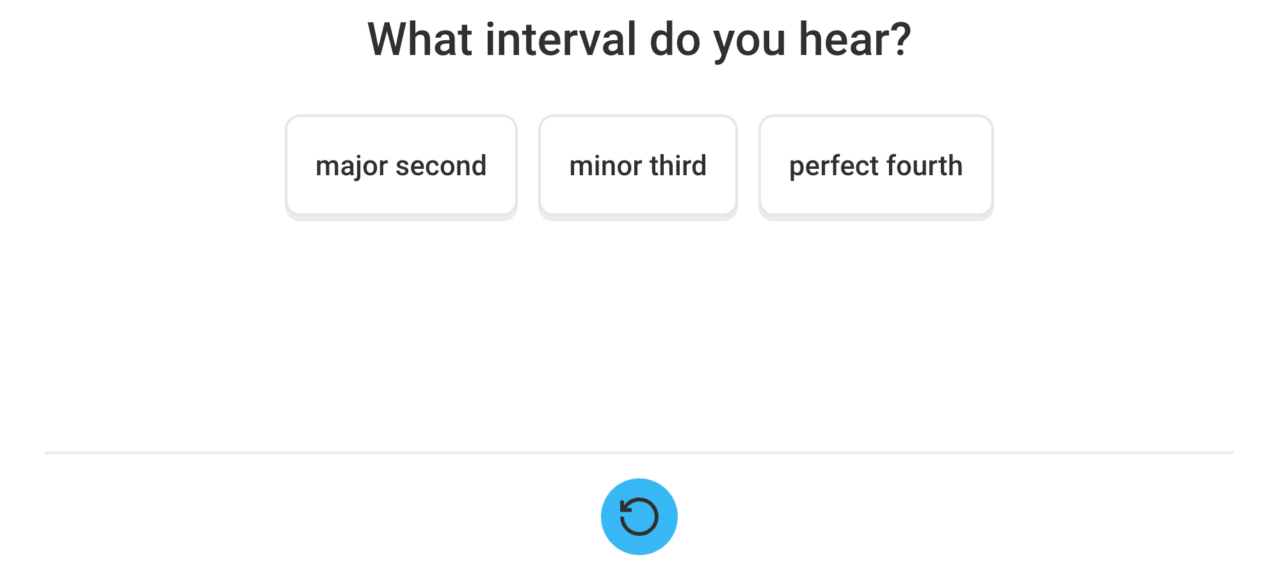
Game:
You hear or see an interval and must
• in multiple choice (text or note image): choose the correct answer from possible answers;
• in dictation: put the notes in the right place.
The app generates questions in ‘random’ order based on teacher-chosen material and preferences.
To be set by the teacher (on the teachers’ page):
• Question (if not filled in, the standard question will be displayed)
• Type of question/display in the app (see below)
• Playback speed: very slow / slow / medium / fast
• Designation:
– name interval (e.g. ‘perfect quarter’)
– name interval without addition (e.g. ‘fourth’)
– consonant/dissonant (e.g. ‘perfect consonant’)
– consonant/dissonant without addition (e.g. ‘consonant’)
• Keep settings of the player?
– Yes (=standard): settings of the player (such as key) affect the display in the app;
– No: the teacher chooses instrument and key (+ transpose if necessary) as it is also displayed in the app.
• (theory dictation only) Play sound? (Yes/No)
• Tones (=mode of playback):
– one after the other
– simultaneously
– one after the other + simultaneously
• Order (=mode of playback if one after the other): ascending, descending or random
• (multiple choice only) Answer possibilities in fixed order (No/Yes)
• Content (see below)
• (multiple choice only) Number of answer possibilities
• Number of questions/number of correct answers (+ minimum % correct answers)
Type of question/display in the app:
Type of question/display in the app:
• Text
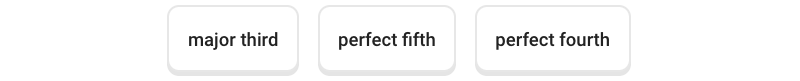
• You hear 2 tones that make up an interval.
• Choose the right one from the possible answers by clicking on it.
• You can also click on the blue circle to hear it again. (After clicking twice, you score fewer points).
Click on the i at the top left for information on the content if necessary.
• Notes
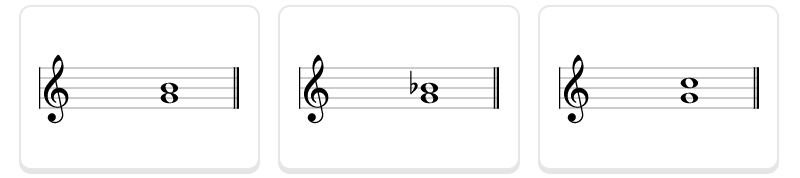
• Text + notes
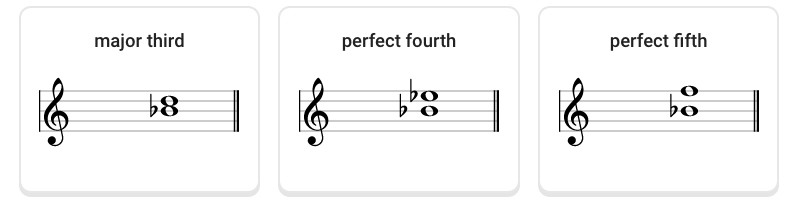
• Dictation
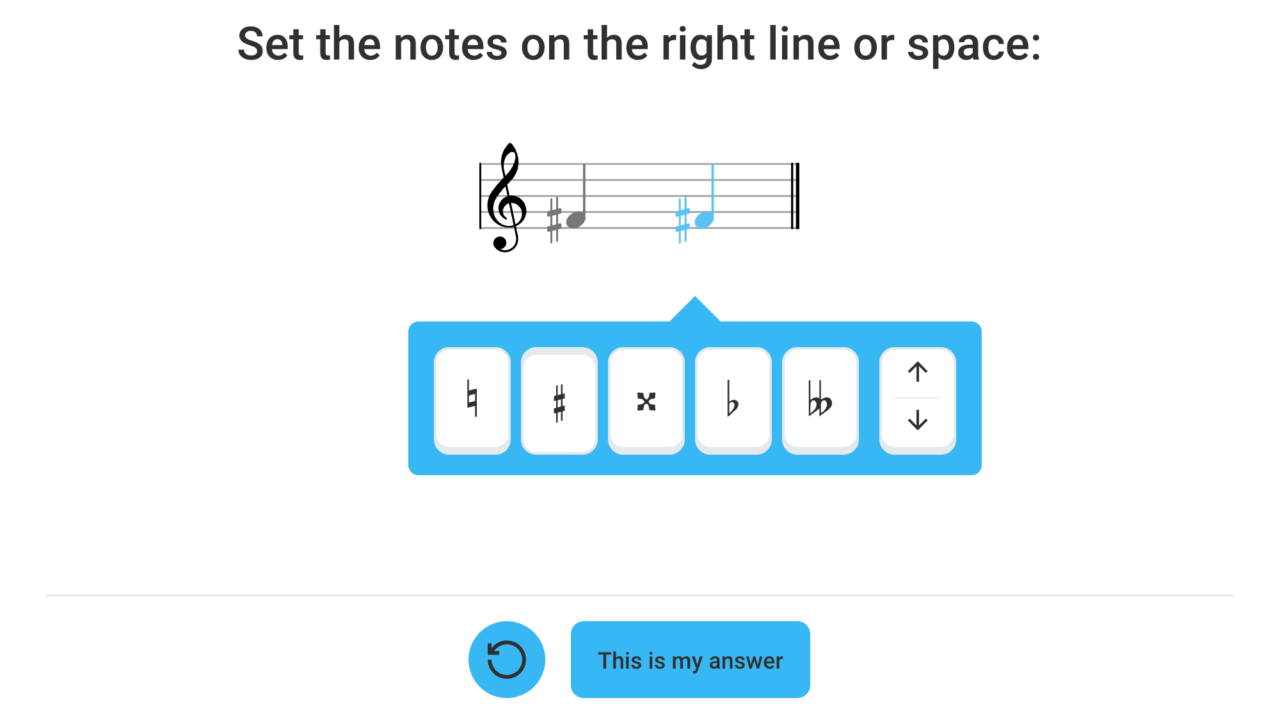
• You hear an interval that you have to ‘note down’.
• Click on the arrows to put the blue note in the right place.
• Add accidentals if necessary.
• If you think the note is right, click ‘This is my answer’.
• You can also click on the blue circle to hear it again. (After clicking twice, you score fewer points).
Click on the i at the top left for information on the content if necessary.
• Theory dictation
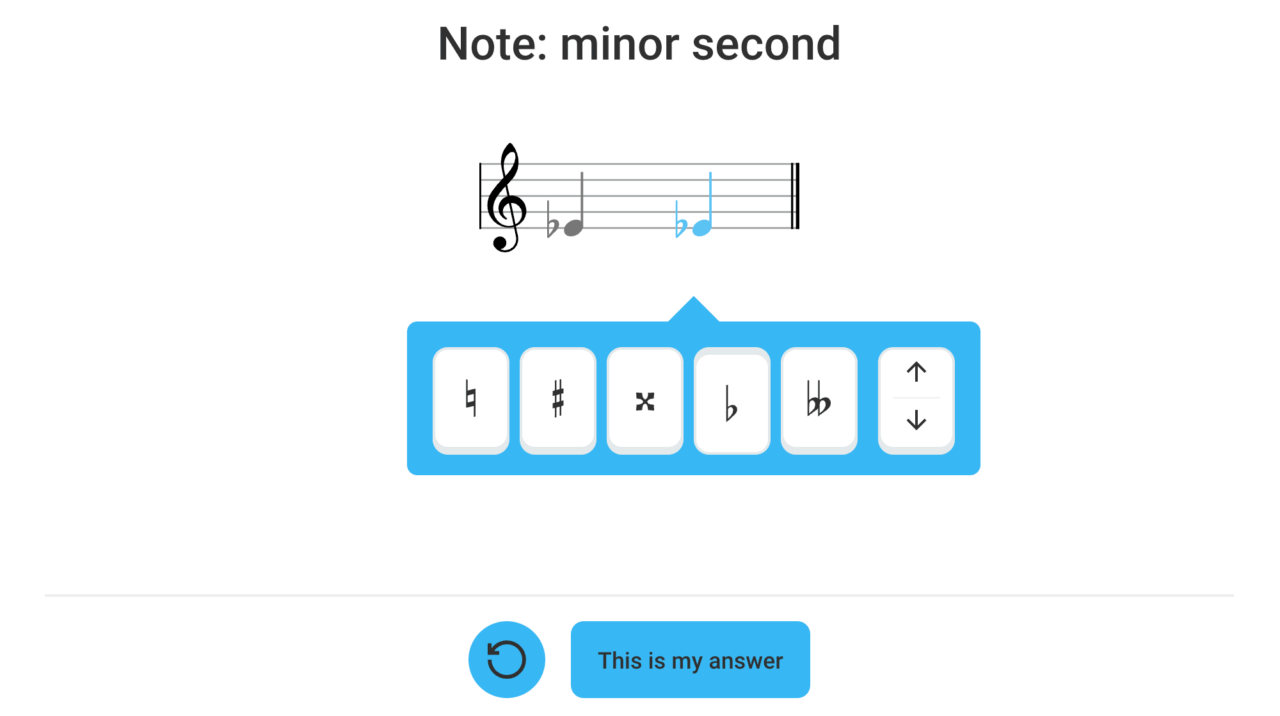
Content to be selected by the teacher:
The app generates questions in “random” order based on the material chosen by the teacher. Choose:
(1) type
(2) root note
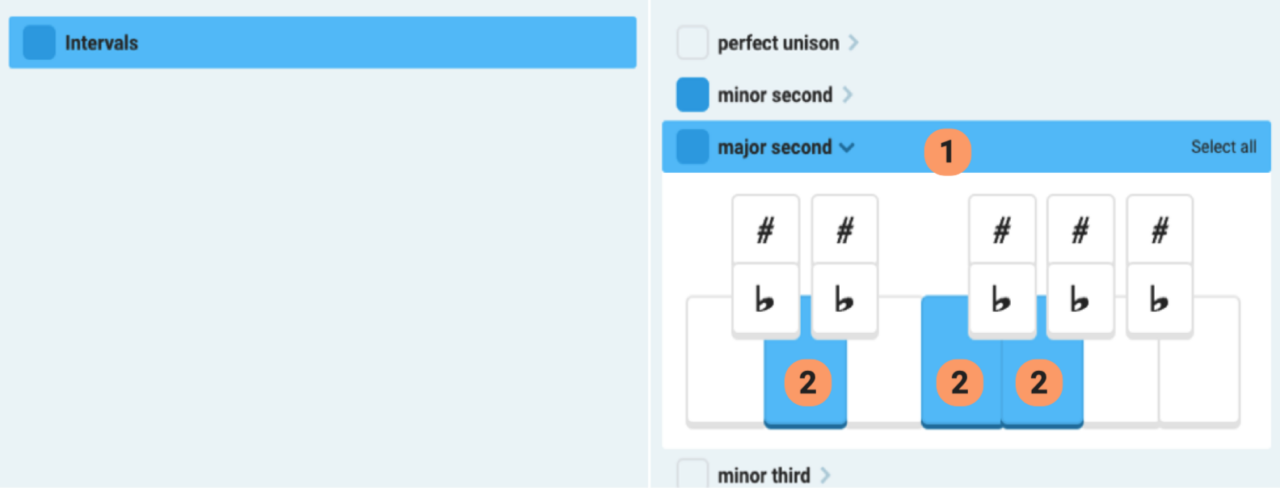
(1)
perfect prime, minor second, major second, minor third, major third, perfect fourth, augmented fourth, diminished fifth, perfect fifth, minor sixth, major sixth, minor seventh, major seventh, perfect octave, augmented octave, major ninth, minor decime, major decime, perfect undecime, augmented undecime, perfect duodecime