Student Tracking System
Overview of students

(1) Names of students (for detailed results, click on the student’s name; see below).
(2) Results per student:
• Rating: the average grade of all games played in this school year;
• School year: the total number of points earned so far in this school year (excluding points earned by repeating games);
• Score: the total number of points, including points earned in previous years and when repeating games.
(3) Class and date last played.
(4) Search on student, or (Extended search) on class, game (level) and/or date.
(5) Export as CSV file or print.
Click the headings above the columns to sort (such as ” STUDENT “).
Results per student

(1) Results per game (click on the name of the game for more details; see below).
(2) Total score of this student.
(3) Export as CSV-file or print.
(4) Remove student (Please note that all of his/her data will be permanently deleted!)
Results per game per student
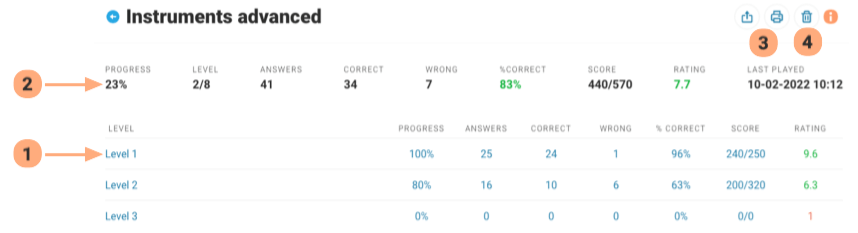
(1) Results per level
(2) Total score of this game
(3) Export as CSV-file or print
(4) Deleting scores of this game
Do you want insight into the performance per topic? Click here for tips.
Livescore
Click on the Livescore button (which appears when you have selected a game with Extended search) so that you can follow ‘live’ the scores of the players in that game; the screen is automatically refreshed every 10 seconds.
You can sort by % of progress in the game or by number of points gained.
In this way, let the students ‘play against each other’. Show this screen if you want, for example on a smartboard or via Zoom.